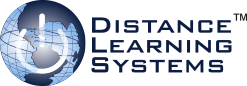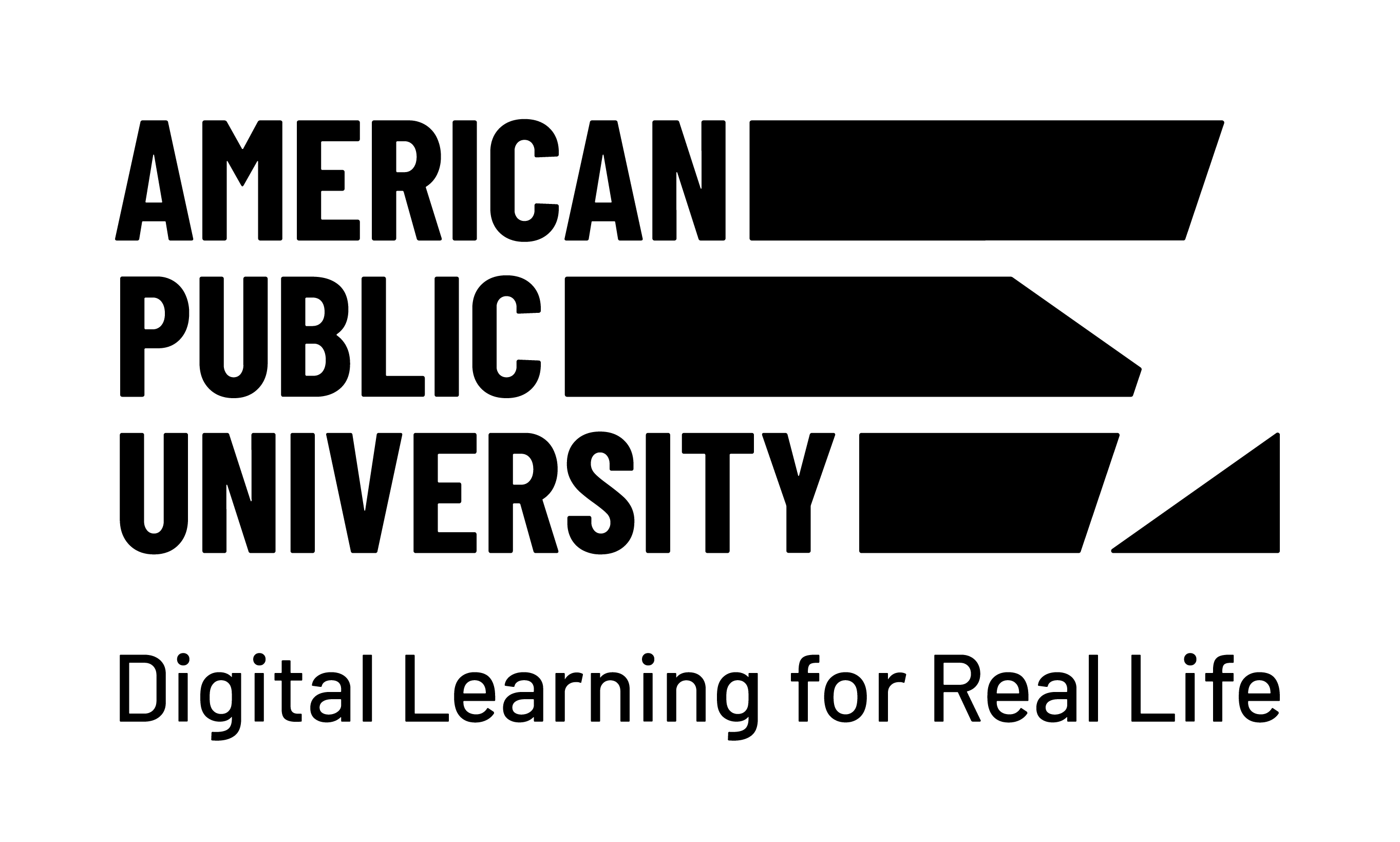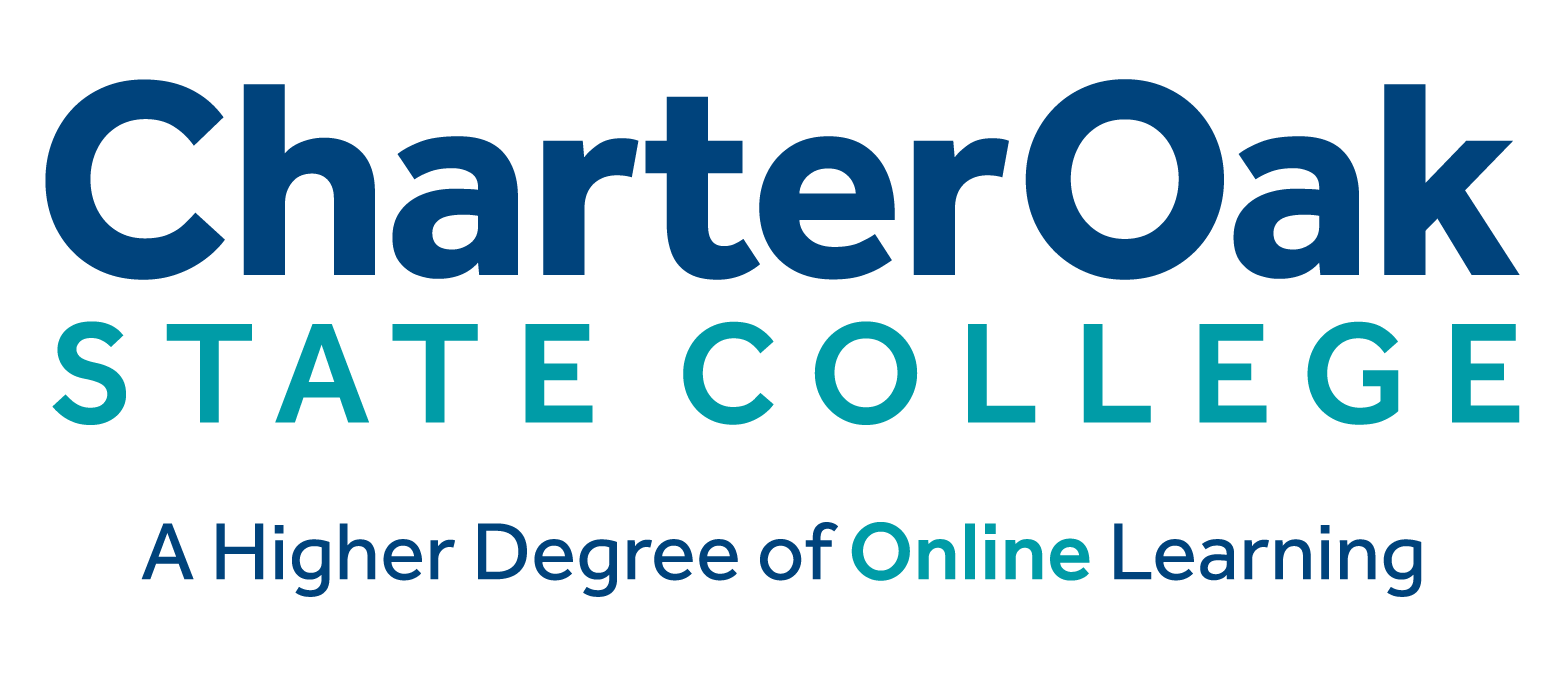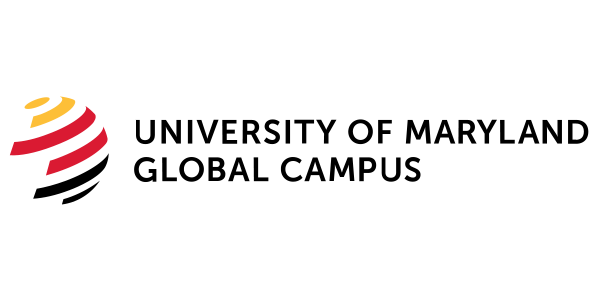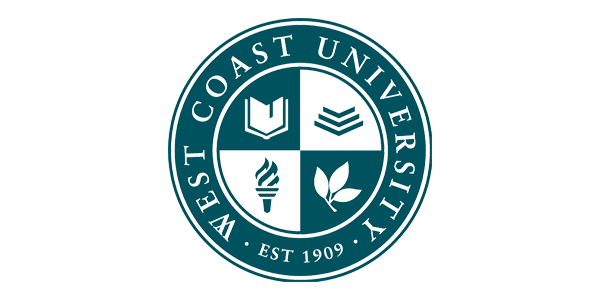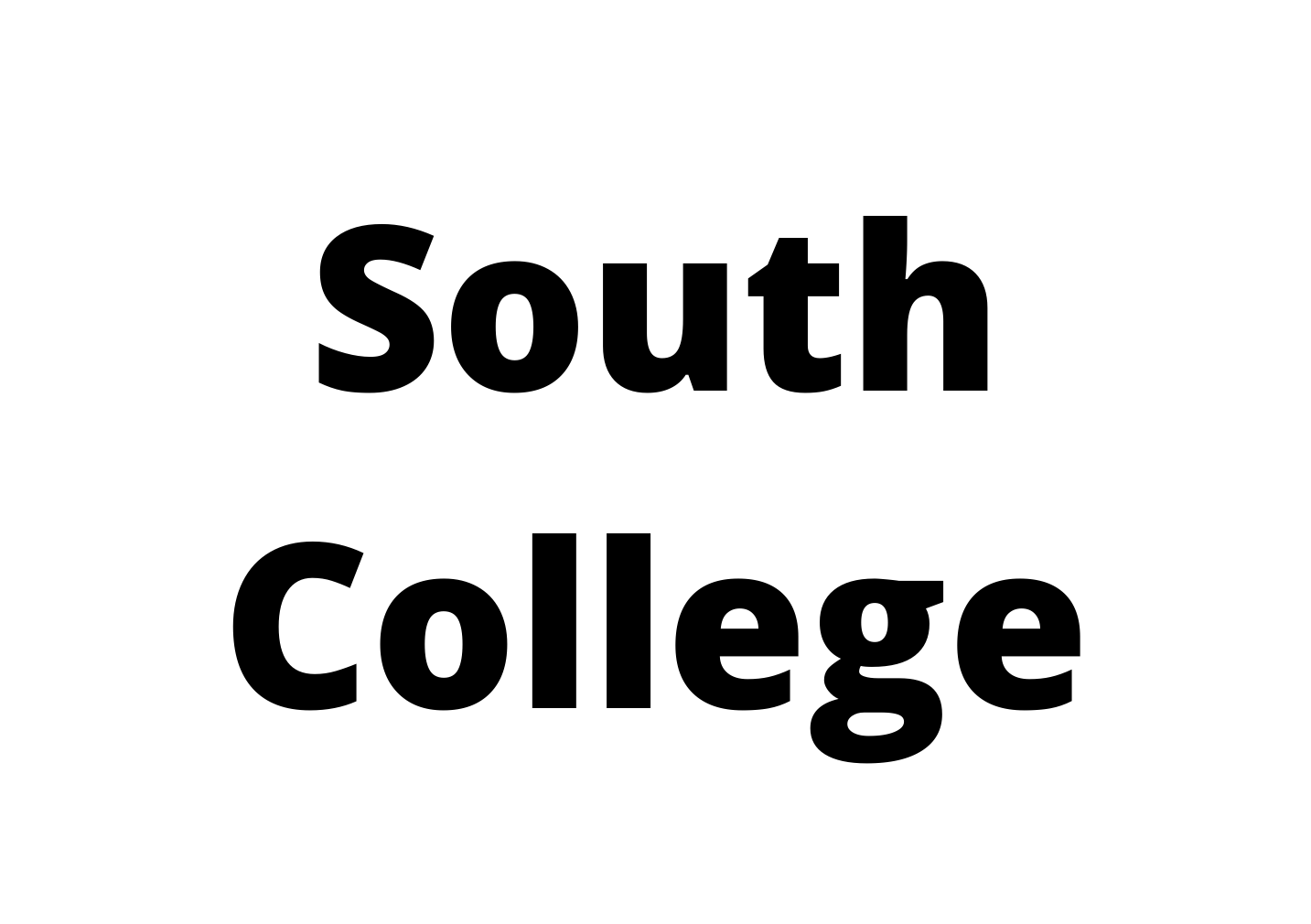-
What degrees can Distance Learning System’s ACE course credits transfer to?
- Distance Learning Systems has over 30 University and College affiliations which guarantee credit transfer to over 500 degree programs. DLSI and our network of colleges/universities have agreed upon courses that transfer to the college’s degree programs. With that said, the courses you take at DLSI will be determined based on the degree and affiliate school that is chosen by the student. Our Program Administrators will guide and advise you on the selection of degree programs, affiliate schools, and courses needed. DLSI is able to guarantee course transfer due to the agreements in place with out network of colleges and universities. If your college/university of choice is not among our affiliate list, credits can transfer into non-affiliate schools based on their ACE transfer policy. To see the degrees offered through Distance Learning Systems click here – https://www.dlsii.com/academics/areasofstudy/degrees.php
-
Where are college and university affiliate sites located?
Distance Learning System’s College and University affiliates are located in many major metro areas across the United States. However, many of our degree programs are 100% online and will not require travel to a location. A Program Administrator can provide information about any travel requirements with each degree program and the affiliate college/university.
-
Can we provide a map of the list of sites?
Yes. See a map of all our network of university/college locations below. Remember most of our degree programs are 100% online and will not require travel to these locations. Your Program Administrator will provide detailed information regarding travel or if your program of interest is 100% online.
-
What should I do if I can’t log in to Canvas?
We have a tech support team available. You may contact the tech support team through text, email, support ticket, or by calling 866-903-1686. All of this information can be found in the Student Support Center course. Take me to the course.
-
Who can help me when I have an issue with technology?
We have a tech support team available. You may contact the tech support team through text, email, support ticket, or by calling 866-903-1686. All of this information can be found in the Student Support Center course. Take me to the course.
-
I emailed Student Services and didn’t get a response, what do I do now?
The Student Services team is committed to getting in touch as quickly as possible. Please allow 24 hours during the work week before expecting a reply. If you email during the weekend, your email will be responded to on the following Monday. If you fail to hear from them after that, please send a follow up email to studentservices@dlsii.com, or call the office at 866-903-1686.
-
How do I enroll at my degree granting college or university?
You will begin the enrollment process to the college or university affiliate, when you have two courses left to complete with DLSI. When you are ready to start the enrollment process with your degree granting college or university, the Student Services team will provide you with detailed instructions to follow for the specific school you are applying to.
-
Is Distance Learning Systems accredited?
Distance Learning Systems™ offers courses that the American Council on Education’s College Credit Recommendation Service (ACE CREDIT®) has evaluated and recommended for college credit. For more than a century, colleges and universities have trusted ACE CREDIT to provide reliable course equivalency information to facilitate their decisions to award academic credit. Once a course is completed through Distance Learning Systems™, you will be eligible to receive an ACE transcript for credit transfer purposes. Over 2,000 colleges and universities observe ACE CREDIT recommendations.
DLSI has several affiliate colleges. At the time of the affiliation, DLSI courses were reviewed by the specific college or university faculty. And at that time, it was determined by the affiliate college or university which courses they will transfer in from DLSI for credit. As a result, we have course equivalency sheets for every affiliated college by degree program that details what courses can be taken at DLSI for credit transfer to their college or university for each specific degree program. These are formal agreements and therefore allow DLSI to guarantee credit transfer to affiliated colleges and universities. A Program Administrator will inform each prospective student what courses they need based on the degree program and intended affiliate college or university. If you are wanting to attend a college or university not on our affiliate list, many colleges and universities have an ACE course transfer policy. Credit transfers would then be dependent upon the non-affiliate ACE transfer policy. More information can be obtained from a Program Administrator prior to enrolling or by the Student Service Team once you are a student of DLSI’s.
Distance Learning Systems wants you to be confident in the investment you make toward your education and that it meets academics standards of the post-secondary sector. Distance Learning Systems’ purpose is to provide affordable and convenient access to higher education while achieving standards of excellence. We are extremely committed to providing our students with high-quality online classes that meet the highest levels of quality education standards available anywhere around the world.
International Students:Distance Learning Systems™ is accredited by Accreditation Service for International Schools, Colleges and Universities (ASIC). The Organization has earned Premier status with ASIC for its commendable areas of operation. ASIC accreditation helps students and parents make a more informed choice and will also help a school, college, university, training provider or distance education provider, demonstrate to the international student body that they are a high-quality institution. ASIC is recognized by UKVI in UK, is a member of the CHEA International Quality Group (CIQG) in USA and is listed in the International Directory, is a member of the BQF (British Quality Foundation) and are institutional members of EDEN (European Distance and E-Learning Network).
-
What does the transcript evaluation tell me?
A transcript evaluation is done at the time of enrollment. It will allow DLSI to determine if you have any previous coursework that fulfills credit requirements for your specific degree program. If you have previous coursework that will fulfill credit requirement(s), you will not need to take those specific course(s). The transcript evaluation ultimately determines the number (and course titles) of the courses you will need to take through DLSI. This step is important for those who have already taken college coursework as we want the student to receive credit for their past credits that fulfill requirements of the degree program they have selected.
-
Where can I see course schedules?
You can log into your student portal and choose the course you want to register for by clicking on the course connection ID next to the course. The dates the course is offered will show up. Click the date that you want to take the course. You can access the student portal at this link – Log In to Student Portal
-
How can I watch my lectures live if available?
DLSI does not offer live classes. All lectures are pre-recorded. However, the courses are instructor-led. Your instructor is available to reach out for questions, concerns, guidance, additional support, or reinforcement of material, concepts, and/or guidance with assessments and assignments
-
How long will it take to complete my courses?
Classes at Distance Learning Systems last 4-12 weeks. You will know how many weeks your course is by looking at the number of modules. You will work on one module per week. You can also look in your syllabus to see the number of weeks. You may take up to three courses at a time but it is completely dependent on the time that you have allotted and available for school. The courses are accelerated and require a solid weekly commitment. We recommend starting with one course to get acclimated to the course load and to have a better handle on what you think your time and schedule will allow for. If you are not working and are a full-time student, 3 courses may be manageable but again depends on the time you have to commit to school each week. For any questions on course load/number of courses to take at a time, please contact the Student Service Department to guide you in this decision. The length of time it will take you to complete all your courses at DLSI will be individualized based on number of courses needed, the number of weeks of the particular courses you need, as well as how you plan to space your courses (ie. back to back or with a week or more in between). If you want help determining how long it may take you to complete DLSI courses, a Student Service team member can assist you in figuring that out based on the number of courses, the number of weeks with each course, and your personal decision on spacing/time between courses.
-
How do I communicate with my instructor?
To communicate with your instructor, you will use the Canvas Inbox located on the menu to the left when you are logged into Canvas. Learn how to use the Canvas Inbox here – Canvas Inbox Steps.
-
Once I enroll at Distance Learning Systems, how soon can I start my first class?
If you choose, you can start your first course the same day you complete our enrollment process. Often, students prefer and Student Services recommends getting set up and acclimated to Canvas, the platform that hosts your online courses. Then start your first course. Canvas is user-friendly and getting acclimated is a quick process. It is the student’s choice and preference when to start their first course. We have a schedule of courses with start dates every month which allows for flexibility and efficiency completing courses.
-
What is required for enrollment if I am less than 18 years old?
You will need a parent or guardian who is 18 years or older to sign the enrollment agreement on your behalf.
-
Do I have to take quizzes and exams?
Yes. All the courses have weekly quizzes and a final exam that you must complete by the indicated completion dates within your course.
-
Who do I make my monthly payments to?
For questions about your financial account, you will want to call 855-445-8572 .
-
How do I pay for my program in full?
Contact the Contract Manager by calling 888-955-3276.
-
How can someone I know make my payment(s) for me through a secure link?
Contact the finance department at 855-445-8572 .
-
What steps should I take if my payment did not go through?
Contact the finance department immediately at 855-445-8572 and make sure the credit/debit card has sufficient funds, the card is not expired, and the card number is correct.
-
How do I request a payroll deduction for my payments?
Contact the finance department at 855-445-8572.
-
How do I request a payroll deduction by ACH?
Contact the finance department at 855-445-8572.
-
Is Distance Learning Systems a college?
No. Distance Learning Systems is not a college. Distance Learning Systems provides general education courses recommended by the American Council on Education. Distance Learning Systems has affiliations with many colleges and universities and have written agreements of course credit transfers for their degree programs. We are an approved general education course provider among the affiliated colleges and universities. If a college or university is not on our affiliate list, many have an ACE credit transfer policy. Our ACE recommended credits can transfer into those schools according to their policy.
-
Why is Distance Learning Systems one of the most affordable programs to obtain an associate or bachelor’s college degree?
Distance Learning Systems is one of the most affordable programs because the cost per credit is half the national average ($15,000 average savings) and when you enroll in one of our University/College affiliates, you may receive a discount on tuition ($6,000 average savings).
-
How can I refer a student to Distance Learning Systems?
Have the referred student call 888-955-3276 to talk with a Program Administrator. If you still have your Program Administrator’s contact information, you can have the referred student contact them directly. Remember to have the referral give your name as the person who referred them. You will receive credit for the referral and are eligible for our referral program which benefits you. Your Program Administrator or the Student Service Department can give you details regarding the referral program and how you will benefit.
-
What are clinical requirements for your affiliate nursing programs?
DLSI has several affiliations with colleges/universities. Each affiliate college/university has their own clinical requirements that went through a rigorous accreditation process to meet state and national standards and regulations. Therefore, clinical requirements are different among each program based on what the college/university were approved by the State Board of Nursing as well as their accrediting body. A Program Administrator can inform each prospective student what nursing programs are available based on the student’s location and the fundamentals of the particular college/university’s nursing clinical requirements.
If you are wanting to attend a college or university not on our affiliate list, many colleges and universities have an ACE course transfer policy. Credit transfers would then be dependent upon the non-affiliates ACE transfer policy. More information can be obtained from a Program Administrator prior to enrolling or by the Student Service Team once you are a student of DLSI’s. The clinical requirements will always be determined by the college and/or university of interest. -
Who are Distance Learning System’s college and university affiliates?
All of Distance Learning Systems’ College and University affiliates can be found on our website at this link – https://www.dlsii.com/admission/transferring/collegepartners.php
-
Who is my advisor?
Students do not have an individually assigned advisor. You will have access to a team of professionals who will help you with your academic needs.
-
How do I log in to Canvas?
You can access Canvas by going here: Log In to Canvas. You can also go to www.dlsii.com and click on the LOGIN button at the top right of the website. Your username is the email you provided on your enrollment and your password is your last name (first letter capital), the @ symbol, and your zip code (ex: Smith@12345).
-
What device can I use to access my Canvas account?
You may use any mobile device, laptop, or desktop to access your Canvas account. We highly recommend when completing assessments that you complete them on a laptop or desktop to ensure all features and questions are properly visible.
-
Can I use the Canvas Student mobile app?
Yes. However, due to the nature of how the app interfaces with the quizzes and final exam, we do recommend that you take those using Google Chrome instead of the app.
After you download and open the app, you will see a button that says “Find my school”. You will tap on the “Find my school” button. After that you will enter the name – Distance Learning Systems. When you see Distance Learning Systems display on the list, you will tap the name. Enter your username and password that we have provided to you on the log in page, then tap the log in button. Watch a step-by-step video on how to log in using the Canvas student app. Watch Video.
-
I am locked out of Canvas, who helps me with that?
Contacting the Student Services Department is the best place to start. The team will be able to help with some initial troubleshooting, reset passwords, and tell you if there is a financial hold not allowing you to have access. If the Student Services team is unable to help you gain access to your canvas account, you will be referred to the appropriate department or individuals to help you gain access.
-
How do I chat live with student services at Distance Learning Systems?
To chat live with one of our student service team members, please go to – https://www.dlsii.com/misc/help.php
-
How do I get my transcripts after passing an ACE course?
When you are getting ready to apply to the affiliate school, you will let the Student Services department know and we will start the process for your transcripts and badges to be issued. Please note that the transcript and badges are separate. The badges are important as they show the final course grade. Once the transcripts and badges are issued you will send both to the College or University affiliate you are applying to.
Transcripts and badges are not issued until a student has completed their program with DLSI. Transcripts and badges will not be issued and/or will be revoked if there is a financial hold on the student account. -
How do I transfer credits to my degree-granting College or University affiliate?
You will transfer your credits to your degree-granting college or university by providing them with your Credly transcripts and badges.
-
Are all Distance Learning Systems courses online?
Yes, All Distance Learning Systems courses are 100% online.
-
How is Distance Learning Systems accelerated courses completed in less time than traditional college?
Traditionally, courses at a college last 12 – 15 weeks. Classes at Distance Learning Systems last 4-12 weeks.
-
Do I need to submit official transcripts for evaluation?
With DLSI we do not need official transcripts for evaluation for courses taken with DLSI. When you apply to the affiliate school, you will need to send official transcripts from each institution you are wanting to transfer credits from. For credits from classes taken through DLSI, badges will be issued through the Credly platform. You will send official transcripts and share your badges through Credly.
-
Why won’t you accept my credits for A&P or College Algebra?
Most college science and mathematics courses have a transfer limitation of 5 – 10 years. Depending on the degree granting institution you choose, you may have to retake Anatomy & Physiology or College Algebra. The credits also may not be equivalent to the number of credits needed for your desired program.
-
I am struggling in my class, what can I do?
Please make sure you are utilizing all the tools that come with your course. There is a section under the syllabus called Open Education Resources that has links to educational aids that correspond with the course work. We also recommend reaching out to your instructor for guidance. The Student Services department offers Guidance calls to help our students. You can schedule one using this link.
-
Is there a catalog of courses available?
You can see all courses available at this link – DLSI courses
-
Is there a catalog of certificates available?
You can see the catalog of certificates available at this link – Certificates
-
How do I schedule a course?
You can schedule a course two ways.
- You can log into your student portal and choose the course you want to register for you by clicking on the course connection ID next to the course. The dates the course is offered will show up. Click the bubble next to the date you want. Click next then click Finish, then you will automatically be enrolled in the course. You can access the student portal at this link – Log In to Student Portal
- You can reach out to the Student Services team by – phone/text (317-280-3051), email (studentservices@dlsii.com), or LiveChat and they can help you register for your course(s) as well.
-
How do I know who my instructor is?
You can find out who your instructor is by clicking on the Syllabus tab in your course.
-
How do I reschedule my course?
To reschedule a course, you will need to reach out to the Student Services team by – phone/text (317-280-3051), email studentservices@dlsii.com, or LiveChat.
-
How can I watch recorded lectures?
You can access the recorded lectures by going to the specific module you are working on in your course and clicking on the link – “Module [module #] Video Lecture”.
-
How do I access my course content?
You can access your course content by logging into your Canvas account and clicking on the course you are enrolled in.
-
How much will I pay for my ACE e-textbooks?
Your McGraw Hill digital learning platforms’ fee of only $68 per course covers the cost of all eBooks, online quizzes, interactive tools and much more in this interactive, customizable learning environment.
-
How can I obtain a printed copy of my course e-textbook?
To purchase a printed copy of your e-textbook, you will go to the E-Book section in the Syllabus in your class and click on the link – Order Hardcopy. You will then be taken to a checkout page with the correct textbook in your cart and you will need to enter your payment information and shipping information. You will receive your printed e-textbook within 3-5 business days once payment has been submitted.
-
How can I bookmark where I left off in my e-textbook?
The platform that you will use to access your e-textbook will automatically save where you left off. You are also able to make notes and highlight them in the e-textbook.
-
I am almost done with my courses, when do I register for the affiliate school?
When you have completed all but the last two classes, you will want to begin the application process. Please get in touch with the Student Services Department which will help you navigate the application process with that specific affiliate school.
-
Who is the American Council on Education?
Founded in 1918. The American Council on Education (ACE) is a membership organization that mobilizes the higher education community to shape effective public policy and foster innovative, high-quality practice. As the major coordinating body for the nation’s colleges and universities, our strength lies in our diverse membership of more than 1,700 colleges and universities, related associations, and other organizations in America and abroad. ACE is the only major higher education association to represent all types of U.S. accredited, degree-granting institutions: two-year and four-year, public and private. Our members educate two out of every three students in all accredited, degree-granting U.S. institutions.
-
What are ACE recommended courses?
ACE-recommended courses are courses that have gone through a rigorous evaluation conducted by the American Council on Education (ACE). When courses receive ACE-recommended credits, it is a validation that they meet the standards of higher education.
-
How do I obtain credit for my course?
You must complete the course with a final grade of 70% or higher to earn credit.
-
How do I enroll at Distance Learning Systems?
By calling 888-955-3276 and speaking to a Program Administrator.
-
How do I schedule my onboarding call after enrolling?
You will receive a link in your welcome email and welcome text to schedule your onboarding call. If you do not see the link, please contact the Onboarding Specialist immediately at onboarding@dlsii.com or call 888-955-3276.
-
What will I learn in my onboarding?
The onboarding call covers:
• How to login into Canvas.
• How to use the Student Portal.
• Expectations to be successful.
• How to contact Student Services, tech support, and your instructor.
• Questions you have after enrollment. -
How am I graded?
The grading system varies from course to course but typically consists of tests, quizzes, and essays. A course may also include an ungraded assignment or two. To learn more about the types of assessments and the grading scale in your course, consult your syllabus (located in your course on the menu to the left).
-
I clicked on my quiz and didn’t finish it but it won’t let me back in, what happened?
All quizzes and exams should not be clicked on until you are ready to complete the work. Once you click on the link the system thinks you are taking it. You will be locked out if you leave the quiz. Please do not click on any quizzes or exams until you are ready to take them.
-
What is a passing grade?
A passing grade is 70% or higher.
-
Do I need to take an entrance exam for Distance Learning Systems?
You do not have to take any entrance exam at Distance Learning Systems.
-
How do I update my payment information?
Contact the finance department at 855-445-8572
-
How can I cancel?
There is a 72-business hour cancelation period. If it is passed the 72 business hours since you signed your contract, you are outside of the cancellation period.
If you enrolled on or after January 1, 2023. The following cancellation policy will apply 1) Within 3 business days of enrollment a student may cancel his/her enrollment with a 100% refund, 2) following the first 3 business days of enrollment, the student may choose to pay a cancellation fee equal to 50% (fifty percent) of the remaining contract payoff at the time of cancellation plus fees and earned interest, 3) No transcript will be issued with early cancellation. The cancellation fee must be equal to or greater than the cost of courses scheduled by the student.
-
How long has Distance Learning Systems been in business?
Since 1999
-
Can I see testimonials from real students to hear what they have to say?
Yes here is a link to real students with comments and feedback.
-
Why is Distance Learning Systems the best option for general education courses?
Our courses are flexible, accelerated and 100% online, we offer one free retake for each course if you are not satisfied with your final grade, our courses are led by instructors who have a Masters or Doctorate in the discipline they are teaching, our students get free personal coaching to ensure their success, and access to a student services team for support through out their program.
-
What days and hours are Distance Learning Systems available for support?
Monday – Friday, 8:00 am – 12:00 am EST.
-
Who is McGraw Hill?
McGraw Hill is a leading global education company that partners with millions of educators, learners, and professionals. DLSI courses with McGraw Hill integration deliver an adaptive, personalized learning experience that is efficient, effective, and customized for each learner. By partnering with McGraw Hill, we are confident in our ability to provide high-quality education in accordance with post-secondary standards.
-
What is McGraw Hill Connect®?
McGraw Hill Connect delivers curated learning experiences through structured content and interactivity. Connect offers a personalized reading and learning experience through SmartBook, built on each course’s core content. The Connect digital platform delivers personalized learning experiences, comprehensive assessments, and real-world simulations to more than 5,000 higher education institutions.
-
What is McGraw Hill ALEKS®?
ALEKS is a course assistant that helps math and chemistry instructors forge Constructive Learning Paths for their students – blending personalized modules with instructor-driven assignments to ensure every student always has another block to build on their knowledge base. ALEKS gives instructors the flexibility to assign homework, share crated content, review student progress, and provide student support anytime, anywhere. Instructors can identify what their students know and don’t know as early as day one of the course, and from there, ALEKS delivers customized practice until it clicks.
-
What is SmartBook®?
SmartBook is an adaptive, mastery-based reading assignment rooted in several learning science principles. SmartBook is built from the core textbook assigned in your course. SmartBook allows students to move between reading, non-graded questions, and learning resources to personalize their experience based on the concepts instructors assign. This allows complete tailoring and individualization of learning for every student by allowing students’ experience and previous knowledge to personalize their learning and focus on content. This maximizes students’ efficiency and time on content to what they need as an individual to find success in each course. This concept is evolutionary in education.
-
What do I need to do to set up McGraw Hill Connect or ALEKS?
Students do not need to take any action. Instructors will be aware when clicking into their course if it is a McGraw Hill Connect or ALEKS course by notification on the course home page. If you are in a McGraw Hill Connect or ALEKS course, the course material is embedded within links inside the modules. You do not need to download anything ahead of time. Instructors will still log in to courses the same way. Further instructions will be provided within the course.
-
What does this mean?
Depending on the DLSI class, a student may see components of either McGraw Hill Connect or ALEKS. Throughout the next year, you will see most DLSI courses transition to McGraw Hill Connect or ALEKS integration. DLSI’s partnership with McGraw Hill Connect and ALEKS is the perfect solution to providing an individualized approach to effectively and efficiently earning credits toward a degree.